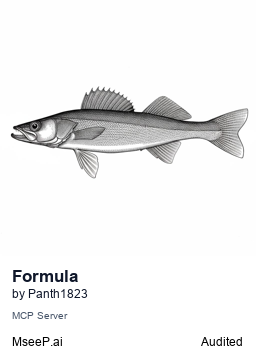A TypeScript-based Formula 1 MCP server, bringing the thrill of real-time and historical F1 racing data straight to your fingertips via the Model Context Protocol.
API Status: ✅ 21/22 OpenF1 endpoints + 10 Ergast endpoints working
Last Tested: November 10, 2025
Active Tools: 29 MCP tools (All historical data FREE, live streaming requires paid OpenF1 account)
Access: 🎉 No authentication required for historical data!
- ✅ Free historical data access - No authentication required!
- ✅ Comprehensive F1 data - Sessions, drivers, weather, telemetry (2023-present via OpenF1)
- ✅ Legacy data - Historical race information (1950-present via Ergast API)
- ✅ Access F1 session data via standardized REST APIs
- ✅ Real-time telemetry data (car speed, throttle, brake, RPM, DRS, gear)
- ✅ Driver and constructor standings
- ✅ Weather data (air/track temperature, humidity, wind, rainfall)
- ✅ Circuit information with coordinates
- ✅ Team radio communications with audio URLs
- ✅ Race control messages, flags, and penalties
- ✅ Pit stop data and tire strategy
- ✅ Lap times and sector analysis
- ✅ Position tracking and intervals
⚠️ Live streaming (MQTT) - Requires paid OpenF1 account (currently disabled)
All historical data is completely free! This includes:
- ✅ All sessions from 2023-present (OpenF1)
- ✅ All races from 1950-present (Ergast)
- ✅ Telemetry, lap times, positions, pit stops
- ✅ Team radio recordings, race control messages
- ✅ Weather data, driver info, overtakes
- ✅ Beta features: Session results, starting grid
Only real-time streaming during live races:
- ❌ MQTT WebSocket streaming (live updates)
- ❌ Real-time data during active F1 sessions
- 📝 Apply for paid access if needed
Note: REST API endpoints may still work during race weekends for delayed/recent data without a paid account (to be tested).
For detailed endpoint testing results, see OPENF1_API_ACCESS_REPORT.md.
- Clone the repo:
git clone https://github.com/Panth1823/formula1-mcp
cd formula1-mcp- Install:
npm install- Build:
npm run buildThat's it! No API keys or authentication required for historical data.
Add to your Claude Desktop config:
{
"mcpServers": {
"formula1": {
"command": "node",
"args": ["<path-to-your-cloned-repo>/build/index.js"],
"cwd": "<path-to-your-cloned-repo>",
"enabled": true
}
}
}Config locations:
- Windows:
%APPDATA%\Claude\claude_desktop_config.json - MacOS:
~/Library/Application Support/Claude/claude_desktop_config.json - Linux:
~/.config/Claude/claude_desktop_config.json
These tools return live data during active F1 sessions (race weekends). When no session is active, they return empty arrays or last available data.
Note: Real-time MQTT streaming requires a paid OpenF1 account. REST API access during race weekends may work without payment (to be tested).
Get car telemetry for all drivers (speed, throttle, brake, RPM, DRS, gear).
Parameters: None
Returns: Array of car telemetry data (empty if no active session)
Free Access:
Get current track positions and gaps.
Parameters: None
Returns: Array of position data with gaps (empty if no active session)
Free Access:
Get recent race control messages (flags, penalties, safety car).
Parameters: None
Returns: Array of race control messages
Data Source: MQTT stream (live) or REST API (fallback)
Get recent team radio communications with audio URLs.
Parameters: None
Returns: Array of team radio messages
Data Source: MQTT stream (live) or REST API (fallback)
Get current weather conditions.
Parameters: None
Returns: Weather data object
Data Source: MQTT stream (live) or REST API (fallback)
Check streaming connection status and data availability.
Parameters: None
Returns: Connection status and data counters
Manually start the MQTT streaming connection.
Parameters: None
Requires: MQTT_ENABLED=true and valid credentials
Stop streaming and clear live data cache.
Parameters: None
Get real-time lap timing data for the current/latest session. Now uses streaming when active!
Parameters:
- None required
Note: Returns live data from MQTT stream if active, otherwise uses REST API. May return empty if no live session is active.
Get status information about the current session.
Parameters:
- None required
/session_status endpoint.
Get real-time driver information from OpenF1 (requires session context).
Parameters:
driverId(string): Driver number (e.g., "1", "44", "33")
Note: For historical driver data, use getDriverInformation instead.
Find session keys for historical events. You MUST use this first to get session_key values needed for other tools.
Parameters:
year(number, optional): Season year (e.g., 2023, 2024)circuit_short_name(string, optional): Circuit name (e.g., "Monaco", "Silverstone", "Monza")country_name(string, optional): Country name (e.g., "Italy", "Belgium")session_name(string, optional): Session type (e.g., "Race", "Qualifying", "Practice 1")
Example: Find 2024 Monaco Race: year=2024, circuit_short_name="Monaco", session_name="Race"
Get race results for a specific historical race.
Parameters:
year(number): Season year (e.g., 2023)round(number): Race number (e.g., 1, 2, 3)
Get driver championship standings.
Parameters:
year(number): Season year (e.g., 2023)
Get constructor championship standings.
Parameters:
year(number): Season year (e.g., 2023)
Get lap times for a specific driver.
Parameters:
year(number): Season year (e.g., 2023)round(number): Race number (e.g., 1, 2, 3)driverId(string): Driver identifier (e.g., "max_verstappen", "lewis_hamilton")
Get weather data for a session.
Parameters:
sessionKey(string, REQUIRED): Session identifier fromgetHistoricalSessions
Returns: Air/track temperature, humidity, pressure, wind speed/direction, rainfall
Get detailed car telemetry data.
Parameters:
driverNumber(string, REQUIRED): Driver's car number (e.g., "1", "44", "33")sessionKey(string, REQUIRED): Session identifier fromgetHistoricalSessionsfilters(string, optional): Additional filters (e.g., "speed>=300")
Returns: Speed, throttle %, brake status, RPM, gear, DRS status (18K+ data points per session)
Get pit stop information.
Parameters:
driverNumber(string, optional): Driver's car numbersessionKey(string, optional): Session identifier
Get team radio communications.
Parameters:
sessionKey(string, REQUIRED): Session identifier fromgetHistoricalSessionsdriverNumber(string, optional): Driver's car number to filter
Returns: Radio message URLs and timestamps
Get race control messages (flags, incidents, safety car periods).
Parameters:
sessionKey(string, REQUIRED): Session identifier fromgetHistoricalSessions
Returns: Messages, categories, flags (yellow, red, safety car), driver numbers affected
Get the F1 race calendar.
Parameters:
year(number): Season year (e.g., 2023)
Get detailed circuit information.
Parameters:
circuitId(string): Circuit identifier (e.g., "monza", "spa")
Get a list of available F1 seasons.
Parameters:
limit(number, optional): Number of seasons to return
Get qualifying session results.
Parameters:
year(number): Season year (e.g., 2023)round(number): Race number (e.g., 1, 2, 3)
Get detailed driver information from Ergast API.
Parameters:
driverId(string): Driver identifier (e.g., "max_verstappen", "lewis_hamilton")
Get detailed constructor information from Ergast API.
Parameters:
constructorId(string): Constructor identifier (e.g., "red_bull", "mercedes")
Clear the local cache for F1 data.
Parameters:
- None required
- Live Streaming: OpenF1 MQTT - Real-time MQTT/WebSocket streaming with OAuth2
- Live/Recent Data: OpenF1 API - Real-time telemetry, positions, weather (REST)
- Historical Data: Ergast API - Complete F1 history (1950-2024)
Important: Ergast API is scheduled to stop updates after 2024 season. Plan for alternative historical sources for 2025+.
- QUICK_START_STREAMING.md - Get started with live streaming in 5 minutes
- LIVE_DATA_IMPLEMENTATION.md - Complete technical documentation
- COMPREHENSIVE_TEST_RESULTS.md - API test results and validation
- API_USAGE_ANALYSIS.md - Feature usage analysis
- getCurrentSessionStatus - May not work reliably (endpoint doesn't exist in official OpenF1 API)
- Monaco 2024 - Returns 0 sessions (data may not be available for all circuits)
- Sprint Races - Not yet supported (Ergast endpoint returns rate limits)
Live Streaming (NEW!):
- "What are the current positions in the race?" → Use
getLivePositions - "Show me live telemetry for Verstappen" → Use
getLiveCarData - "Latest race control messages" → Use
getLiveRaceControl - "Current weather conditions" → Use
getLiveWeather - "Is streaming active?" → Use
getStreamingStatus
Finding a Session:
- "Find the 2024 Bahrain Grand Prix race session" → Use
getHistoricalSessions - "Get session key for 2023 Monaco qualifying" → Use
getHistoricalSessions
Historical Queries:
- "Show 2023 Monaco GP results" → Use
getHistoricRaceResults - "Get current 2024 standings" → Use
getDriverStandings+getConstructorStandings - "Hamilton's lap times at Silverstone 2023" → Use
getLapTimes
Live Data (requires session_key):
- "Weather at Silverstone" → Use
getHistoricalSessionsthengetWeatherData - "Verstappen's telemetry" → Use
getCarDatawith driver number and session key - "Team radio messages" → Use
getTeamRadiowith session key
General Info:
- "Show 2024 calendar" → Use
getRaceCalendar - "Tell me about Lewis Hamilton" → Use
getDriverInformation - "Info about Monza circuit" → Use
getCircuitInfo
Use MCP Inspector for debugging.
The project includes comprehensive API testing with real-world validation:
# Test OpenF1 API (12 tests)
npm run test:openf1
# Test Ergast API (14 tests)
npm run test:ergast
# Test both APIs (26 tests)
npm run test:apisLatest Test Results: ✅ 26/26 tests passing (100%)
See COMPREHENSIVE_TEST_RESULTS.md for detailed results.
- Bugs? Report here
- Questions? Open an issue
- Want to help? Submit a PR
This project is licensed under the MIT License - see the LICENSE file for details.